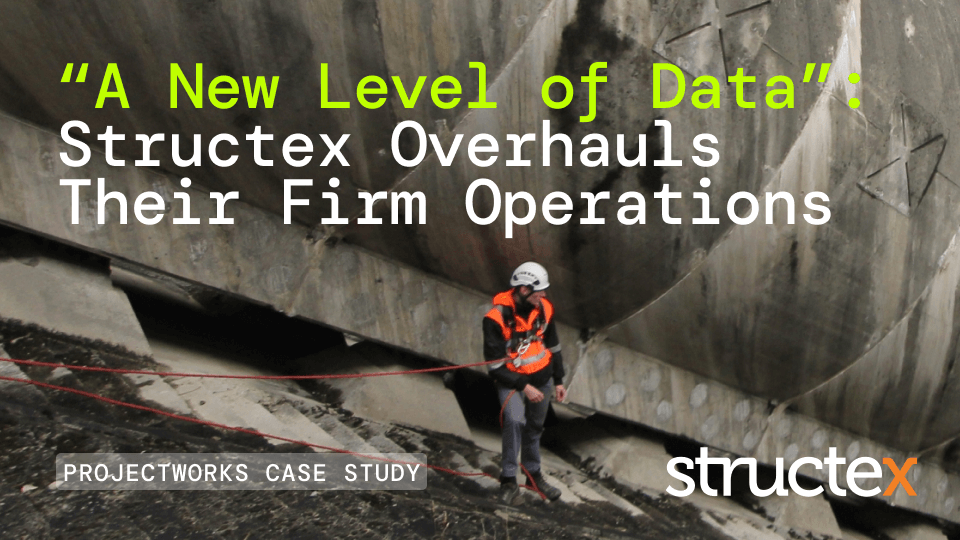Managing Project Costs And Staying On Budget Using PSA Software
%20(1).avif)
Effective project cost management is the key to staying on budget and ensuring profitability. From estimating costs to handling scope changes, here’s how to keep your projects financially on track using PSA Software
What is cost management in project management, and how does PSA software help?
Cost management is the process of planning, estimating, budgeting, and controlling costs in a PSA platform to ensure a project is completed within its approved budget. It’s an essential part of being a project manager, particularly at a consultancy firm where making a profit margin is imperative to your projects.
As the Project Manager, use project accounting in your PSA to actively track current costs and predict future costs. You’ll need to ensure resources are used efficiently via resource management and costs stay aligned with project financial goals. This involves constant monitoring, adjusting for unexpected expenses, and communicating cost updates to stakeholders to avoid overruns and ensure profitability.
4 core elements of cost management
1. Estimation
As a project manager, accurate cost estimation is the foundation of successful project cost management. You should use techniques like analogous estimating (drawing on past project data), parametric estimating (leveraging statistical relationships), and bottom-up estimating (calculating costs at a granular level and summing them up).
2. Budgeting
Once estimates are established, creating a detailed budget is your next step. Allocate resources strategically across phases or tasks in your resource planning view to avoid over- or under-funding.
Establish a cost baseline and integrate contingency reserves to handle any unforeseen events or risks. Most projects put a 10-20% contingency reserve.
3. Control costs using your PSA tool
To keep your projects profitable, it’s crucial to forecast revenue and compare it with the actual cost of your planned resources. This insight will help you adjust your resource plan proactively to stay on budget.
4. Capacity plan using resource management software
Resource planning is more than just assigning team members to tasks. It involves strategically allocating your team based on availability, project phase, and budget constraints. Regularly assessing team leverage and reassigning resources as needed helps avoid project delays and keeps labor costs in check.
.webp)
Managing the cost of risk beyond contingency funds
While it’s nice to have extra funds on hand for contingency, this should only be a last-minute resort. Here are some more practical ways to manage risks effectively:
Project risk planning with PSA software
Start by developing a comprehensive risk management plan. Use tools like risk registers and prioritization matrices to identify and prioritize potential risks early on. This proactive approach ensures that risks are managed before they escalate into costly problems. PSA software helps provide live and accurate visibility on project risks.
Scenario analysis
Incorporate scenario analysis and simulations, such as Monte Carlo simulations, to model various risk scenarios. This helps you anticipate potential issues and adjust project timelines and budgets accordingly, making your project more resilient.
Plan diversified responses
Instead of only relying on contingency funds, diversify your risk response strategies. This could include transferring risk through insurance, avoiding high-risk activities, or finding ways to control risk impact. By using multiple strategies, you can better shield your project from unforeseen costs.
Build flexibility into your contract
One of the most effective ways to manage unforeseen risks is to build flexibility into your contracts. Contracts that allow for adjustments to scope, budget, and timelines give you the ability to respond to unexpected changes without the need for extensive renegotiations. This built-in flexibility acts as a safeguard, providing a financial buffer that prevents minor adjustments from turning into costly disruptions, ensuring your project remains agile and adaptable.
Monitoring throughout the project lifecycle
Regularly review and update your risk assessments throughout the project. Continuous monitoring allows you to spot new risks early and adapt your strategies in real time, reducing the likelihood of major disruptions. This is where your PSA software really shines – giving live visibility on project performance through metrics like projected budget burn and margin, based on historic time and expense entries as well as future resource plans and planned invoices.
Dedicated resources to managing cost risk
Allocate specific resources or team members to focus on risk management continuously. Having dedicated personnel ensures that risk oversight is a constant priority, helping to minimize reliance on contingency funds and keeping your project on a solid financial footing.
These strategies collectively help in managing the cost of risk effectively, allowing you to handle issues proactively rather than reactively dipping into contingency funds when things go wrong.
Handling scope changes
Handling scope changes is a critical aspect of project cost management, as unmanaged scope changes can lead to cost overruns, missed deadlines, and resource misallocation.
Effective scope change management involves implementing a formal change control process that starts with clearly defining the project scope upfront and obtaining stakeholder approval. When changes are requested, they should be documented through change request forms, evaluated for impact on cost, schedule, and resources, and approved by the necessary stakeholders before implementation.
.webp)
Communicate cost updates effectively
Communicating cost updates effectively is essential for maintaining transparency and trust with stakeholders in project management. Clear and timely communication helps prevent misunderstandings and ensures that all parties are aware of any changes that could impact the project’s budget.
According to the PMI, poor communication is responsible for 40% of project failures, emphasizing the importance of keeping stakeholders well-informed about costs and budget changes.
Use PSA reports and dashboards to share up-to-date financials, highlighting variances from the baseline.
Engage stakeholders early by setting clear expectations about how and when cost updates will be shared, and use visual aids like graphs and charts to make the data more accessible.
Additionally, provide context for the updates, explaining the reasons behind any cost changes and the actions being taken to address them. Regular meetings and open channels of communication (Slack channels work well) also allow stakeholders to ask questions and provide feedback, ensuring that they remain informed and engaged throughout the project.
Using your PSA software for ongoing cost monitoring and control
Keeping project costs under control is key to delivering successful projects, and PSA software can be your best ally in this. With tools like real-time expense tracking, built-in budget management, and automated reporting, PSA software gives you a clear picture of your project’s financial health.
By having all your data in one easy-to-use platform, you can quickly adjust your plans and make smart decisions to keep everything on track and within budget. This kind of control not only helps prevent cost overruns but also boosts accountability and enhances overall financial performance.
For any professional services firm looking to grow sustainably, PSA software is a smart investment.
If you're interested in exploring the value of Projectworks PSA software for your consulting firm, book a demo today.

Post-project reviews for continuous improvement
Post-project reviews are all about reflecting on what worked, what didn’t, and how things can be better next time. These reviews are an opportunity for everyone involved in the project to share their experiences, celebrate successes, and openly discuss challenges. The goal is simple; learn from what happened so that every project moving forward benefits from those insights.
To make the most out of a post-project review, gather feedback from everyone who had a hand in the project. This includes team members, stakeholders, and even clients.
Use methods like surveys, quick interviews, or casual team chats to collect honest feedback. Remember that it’s not about pointing fingers but about understanding the “why” behind what went right and what went wrong. Document these lessons learned so they can be easily accessed and referenced in future projects.
This open dialogue helps teams grow, adapt, and continuously improve, making every new project a little smoother and more successful than the last.

Related Articles

Scaling with Professional Services Automation in the Age of AI: What It Really Takes to Reach $100M
January is often a time of planning, strategizing, and envisioning after a season of reflection. You might be wondering what it will take to get to the next level of growth with your consulting firm… especially in a time where AI can rather fuel your dreams, or overcomplicate and slow you down.