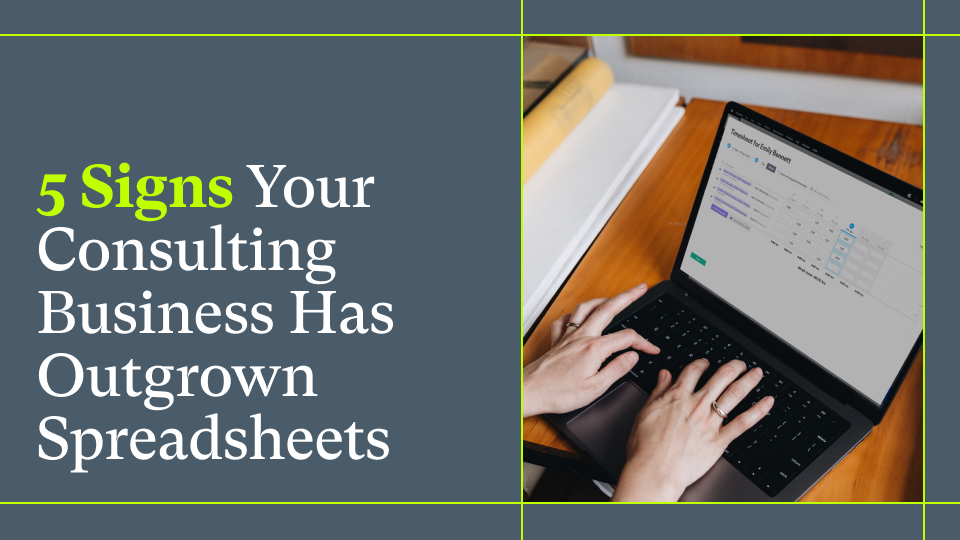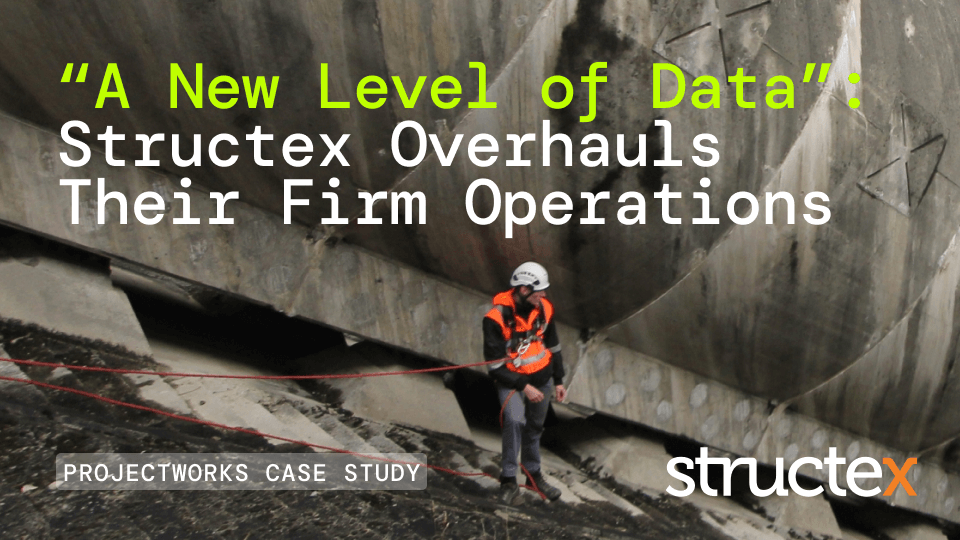5 Ways to Stop Gut-Feel Resourcing with Resource Management Software

It’s Monday. An RFP lands. Someone asks who can lead it next month. Silence. Spreadsheets open, calendars are scanned, and the best guess wins. It’s gut-feel resourcing, rather than resource management planning, and it’s eroding your profits.
Here are five strategies to replace that guesswork with clarity - spoiler alert, it might involve an upgrade to modern resource management software.
1) Put Skills, Capacity & Commitments Into One Living Resource Management View
Most pipeline conversations stall because nobody can say, with confidence, who is working on what and who is free soon. Create a single place where skills, certifications, locations, current bookings, and near-term availability are visible in real time. Start simple if you must, then level up to Projectworks' resource management software when the volume grows.
Make it happen:
- Standardize role names and skill tags so you can search quickly.
- Record both confirmed bookings and tentative holds to reflect reality.
- Refresh daily. Stale data feels precise but behaves like guesswork.
When this view exists, pitching the right team becomes easier, as does the project and resource management that comes after the win.
2) Let Project Pipeline Drive Resourcing Capacity, Not Damage It
It’s impossible to win and deliver work confidently when every resource management planning decision is a guess. Take it from software consulting firm bdna - prior to Projectworks, all their project and resource management was done in spreadsheets. That worked when the firm was just six people sitting in the same room, but as they grew it was like driving a car with a fogged-up windshield.
The impact of Projectworks' project planning tool was massive - and immediate. Instantly, bdna’s team could see their resourcing three months ahead instead of three weeks. That longer-term view has allowed them to spot project and resource management challenges before they escalate, make more confident decisions, and stay on budget, scope and timeline - all while growing to 100+ people.
Make it happen:
- Run “what if it lands Monday” scenarios weekly - ideally with placeholder resource - so you spot people gaps in time to fill them.
- Get your project and resource management out of spreadsheets and into a unified resource planning tool, so you can see the future, not just guess it.
3) Surface Hidden Resource Availability Across Projects
Underutilization hides in plain sight when each delivery lead is managing their project in a different spreadsheet. If your firm isn’t ready to migrate to a modern resource management tool just yet, publish a weekly heatmap of availability by role and seniority, then move work to where the capacity is. The right person might be on another project, or in a different office - not another hire.
Make it happen:
- Set utilization targets by role and show actuals next to future pipeline - and if your systems can’t do it, book in a demo to see how resource management software like Projectworks could automate it for you.
- Flag anyone below target for two consecutive weeks and route suitable work their way.
4) Make Hiring and Pitching Decisions With A Future-Focused Project Planning Tool
Hiring should not hinge on vibes. Use a rolling 12 - 16 week view of demand versus capacity to decide whether to hire, upskill, or bring in contractors. Real-time capacity data is the key here - the more everyone trusts your firm’s resource management tool and the data it’s pumping out, the more confident their hiring and pitching calls will be.
Make it happen:
- Don’t forget to include pipeline probability, likely extensions, and attrition assumptions.
- Document - and communicate - the decisions your resourcing software supports so finance and delivery stay aligned.
5) Close The Resourcing Loop So Every Month Gets Smarter
Guesswork persists when actuals never inform estimates. Enforce timely time entry, compare planned versus actual hours by work type, and run short retros to capture what drove variance. Feed the insights back into pricing, scoping, and staffing patterns.
Make it happen:
- Use an integrated time tracking software like Projectworks so timesheet data is updated daily, and you’re seeing live utilization data.
- Adjust rate cards and proposal assumptions using real delivery data, ideally from a resource management tool that shows you the whole picture, not just one project or metric.
Over a few cycles, your promises get sharper and your margins steadier.
Where Resource Management Software Helps - Without Getting In The Way
You can run the playbook above with careful spreadsheets for a while. Most firms outgrow them. A modern resource management tool like Projectworks unifies resource bookings and timesheets, connects pipeline to capacity, and gives you the real-time views that make cross-office collaboration natural. You’ll replace project and resource management guesswork with visibility, then turn that visibility into better pitches, confident timelines, and stronger profitability.
Related Articles

Scaling with Professional Services Automation in the Age of AI: What It Really Takes to Reach $100M
January is often a time of planning, strategizing, and envisioning after a season of reflection. You might be wondering what it will take to get to the next level of growth with your consulting firm… especially in a time where AI can rather fuel your dreams, or overcomplicate and slow you down.