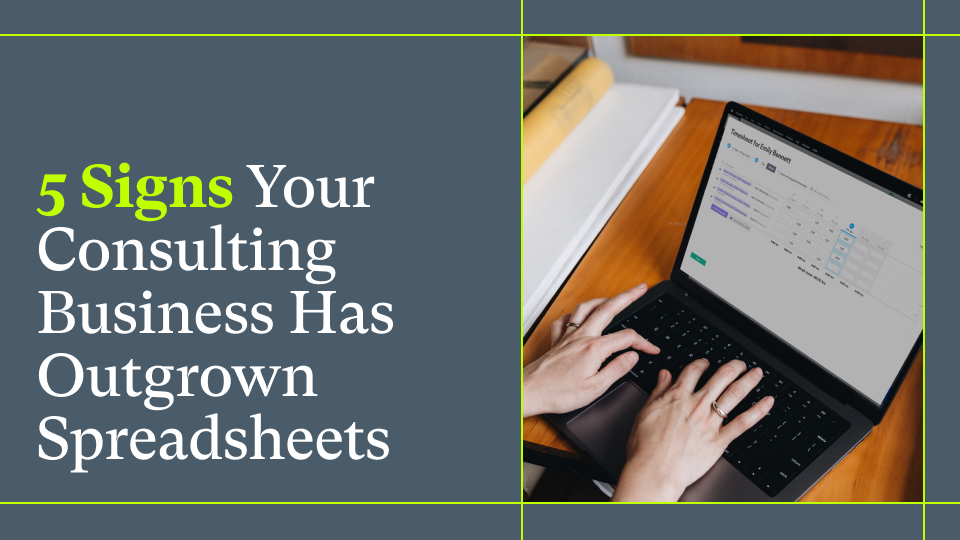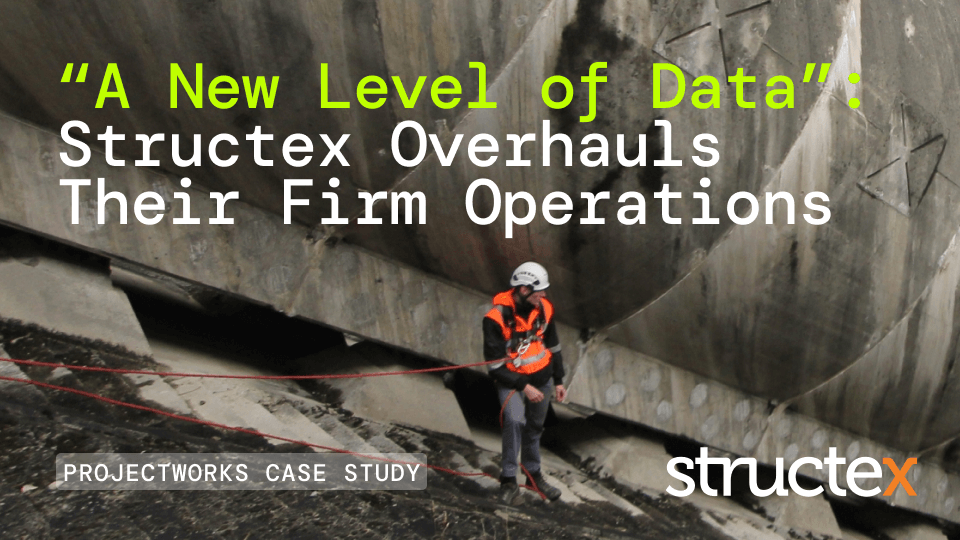The PSA Software Change Management Guide For Consulting Firms

In a 2016 KPMG Global Transformation study, 96% of organizations reported they were currently undergoing business transformations.
Being able to innovate is now crucial to remaining profitable. In the 1930s, an S&P 500 company typically enjoyed a lifespan of more than 90 years, but today the average lifespan has shrunk to 18 years (S. Patrick Viguerie et al., 2022). This statistic shows the nature of business today. It's fast-paced, ever-changing and requires companies to innovate continually. Adapting to change was the difference between Netflix and Blockbuster; Netflix innovated and moved with the times, while Blockbuster died with the DVD. (If you are interested in this particular case study, Drift has a fantastic article on their blog).
On the face of it, broad-scale business change appears to be different to systems and process change, but there are many similarities. Software is the backbone of most businesses in the modern world, and making a change to your software will have a wide effect on your organisation. For example, the inability to move your company with the times will lead to more work for a less pay-off. The same applies if you are using ineffective software, your team will spend more time fixing errors and entering information in disparate systems, and less time on billable projects.
How PSA software is driving growth for consulting firms
Due to this, slow, time-consuming software will have a significant negative impact on your bottom line. Think about all the hours wasted on clunky, ineffective spreadsheets and all the resources wasted due to miscommunications. Identifying and implementing the right PSA software for your business will allow your team to use their time more efficiently and ultimately improve your margin. In this article, we want to share some ideas for implementing a new PSA tool and managing the change. This piece is focused on PSA software but can be useful for all types of software change management.
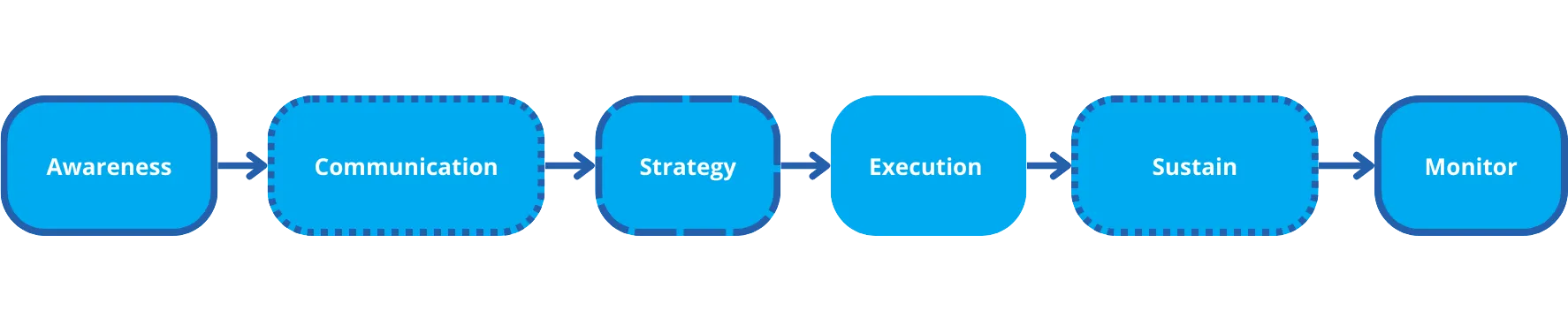
How to know if your professional services business needs new PSA software?
Before making any change, you will want to identify the need. How do you know when it is time to make a software change? Here are 4 signs your company could upgrade its capabilities.
You are spending too much time invoicing and reconciling
Managing your expenses shouldn’t be a long, time-consuming process. However, this is the case for many companies that spend countless hours chasing up invoices and keeping track of payments on sluggish spreadsheets. Invoicing your clients is something you can easily streamline with the right software and an easy way to free up more time for your people.
Timesheets are inaccurate or not reflecting the work that has been done
Chasing up timesheets is the bane of many firm's existence. Firstly, If you are finding your contractors aren’t uploading their timesheets when they should, you might want to consider if this is due to the software they are using. A good timesheet tracker should be clear and simple to use. Secondly, if your accounts team are receiving inaccurate timesheets and invoicing your clients incorrectly, this will affect your reputation. Having a program that allows for real-time, quick timesheet updates will reduce the number of timesheet inaccuracies. Busy contractors won’t be as accurate on their timesheets if they are trying to remember what they did last Monday. The best system is one that allows contractors to record their hours quickly at the end of the day into a cloud-based system. Managers can then approve timesheets in real time. There are plenty of software options that make timesheets stress-free, so why settle for a bad system?
Your resourcing spreadsheets are out of control
There is only so far the excel spreadsheet can take your business. Operating from multiple spreadsheets is a risky way to run your business as it could lead to miscommunication between teams, mistakes, and, again, jeopardise your reputation. If your teams are still planning capacity on non-intuitive spreadsheets, it might be time to consider upgrading to purpose-built resource management software.
It’s unclear how well your team have been utilised.
Ask your leaders if they have any insights into where their people are resourced and their utilisation rate. There are tools that can help businesses make considerable gains in their utilisations by analysing these details. If they are still determining exactly where resources are going and when, this could lead to underutilising some staff members and over utilising others, leading to burnout. Wasting your resources directly affects how many projects you can take on, and, therefore, will lead to a lower margin. Having a system that allows you to see your utilisation at a glance will help inform key business decisions, such as hiring and resource allocation.
PSA change management and the team
“Individual change is at the heart of everything that is achieved in organisations.”
— Cameron, E., & Green, M., 2019.
According to Forbes, an estimated 70% percent of change efforts fail outright, often due to employee resistance. Getting your team on board for the change can be the most challenging but rewarding step of managing change.
Many leaders now like to approach change management as an opportunity to "lead the change". The critical difference between these two approaches is that change management can come across as utilitarian, but leading the change is seen as a companywide endeavour for innovation. So with that in mind, how should you lead the change?
First, you will want to identify who will be affected by the change. For example, will everyone need to learn the software or just one specific team? Remember to inform a relevant group of the change; otherwise, they might be resistant from the get-go.
Good communication with all these teams will help get them on board. The last thing you want to do is make a change as part of the C-suite and dump new software on your unsuspecting team without their consultation. Valuable communication is a two-way street, so sending out a companywide email saying you are making a change isn't going to get the best buy-in. Instead, plan to meet with those affected by the change, explain your reasoning and take on their feedback. You will undoubtedly be faced with concerns from the team, but this gives you a chance to address these concerns head-on. This communication will add clarity and resolve confusion before it escalates. Keep an open-door policy for feedback and provide ongoing communications, so the team feels part of the change. Adding timelines will help your team know when to expect the change and when they should be fully onboarded.
In almost every organisation, you will have someone resistant to change. If they have been using one system for 20 years, it will require some coaching for them to feel comfortable moving to something completely new. Again, this comes back to good communication, especially with resistant team members. Their concerns might be completely valid and help you fix issues with the software before implementing it. Build trust with them by showing them you have done your due diligence and involving them early in the process. These people can often become your biggest change champions if they understand the need for change and the onboarding process.
Designing how you will lead the change
Having a PSA software implementation plan will help your communication with your team. Here is an example of how implementation could form your plan:
Step 1: Scope out your PSA implementation project.
- Who's involved? What are the key dates? What should the team expect?
Step 2: Assign leaders to drive the implementation within their team.
- Who's in charge of what? Who can they contact for support?
Step 3: Try the software in a testing environment.
- You might do this in your free trial or choose to implement the software by team to test in the lowest-risk teams first.
Step 4: Create an onboarding and training program for the teams.
- Your leadership team and product specialist can help with this. It can be as detailed as a learning curriculum or as simple as having the teams have some training with a product specialist and then their manager.
Step 5: Install and integrate your new system!
- This is the most exciting step. Plan how you will physically implement the software. Will each team member have an account with a password to set? Your software team representative will be able to guide you.
Step 6: Gather feedback.
- Make a place where team members can submit feedback and take these questions and concerns to your representative.
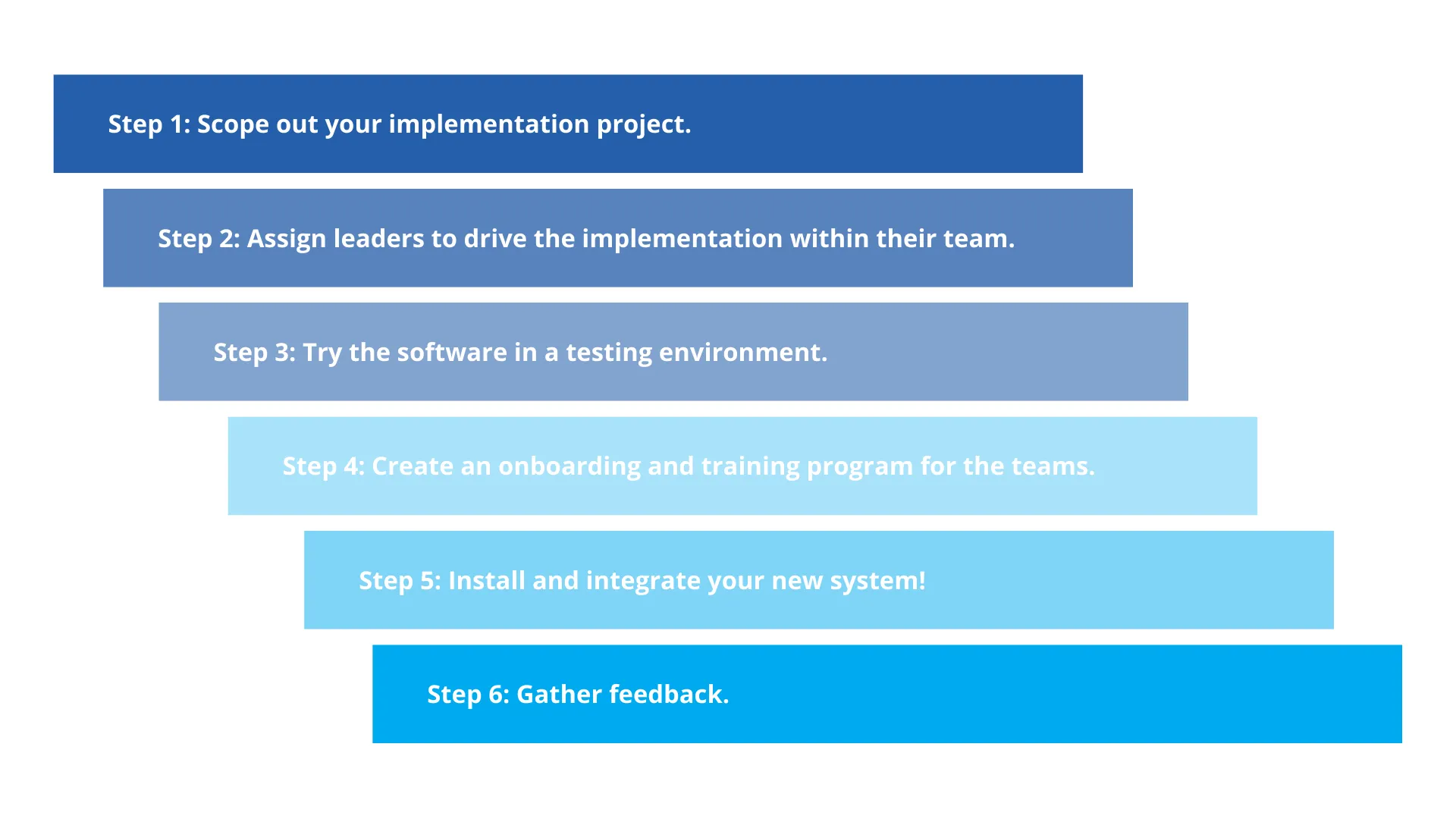
Executing the PSA software change
Executing the change is the scariest, but most exciting part of the process. Choosing a PSA Software provider with a great customer service reputation will mean you have support throughout your implementation and beyond. A good customer success team will be able to help you formulate a plan to change your software and be able to help move data across from your old systems. Saving you a lot of time and mitigating potential mistakes. At Projectworks, we provide comprehensive training, and timely responses to queries and guide you through the onboarding process.
Our customer success team takes the time to understand your business needs so we can offer powerful personalised support and make your software change simple.
Now that everyone has their hands on the software, and you can expect a lot of feedback. Ensure your team leaders are well-trained in the software before it is implemented so they can help their individual teams. It will also save your time to give your leaders direct access to who they can contact for support. Change can create a ripple effect. Prepare those in your organisation with any relevant information that could influence their work.
Often you won't see the true benefits of the change until the team has been using it for a few months. So don't panic if it doesn't instantly produce flawless results, trust the process, and remember why you decided to make the change in the first place.
Sustaining the change to your new PSA software
The number one critical issue for organisations today, according to the Institute of Corporate Productivity in Seattle, is managing and sustaining change. (Hodges, J., & Gill, R., 2014).
Once your organisation has settled into the new change, you will want to ensure they know where to access support as they need it. Again, choosing a program with a well-rated support team will make all the difference when questions arise.
Monitor the impacts of the change
Remember that you made this change for a reason. You will have identified where you planned to see improvement before you implemented the software. After six months of using the new program, you will want to measure the change's effect. Has your utilisation increased, do you have better visuality, and has it improved your profit margin? Write down these stats and revisit them a year later. If you find they have yet to increase as much as you hoped, you may need to do some troubleshooting. This means making sure your team is using the software correctly and making changes based on the insights produced by the program.
Summary
Change isn't always easy, but it is a necessary component of running a successful company. With a robust plan and clear communication, you will be on the path to growth. If you would like some guidance planning your next software change, please feel free to contact the friendly team at Projectworks. We would love to show you how you can grow your capabilities to increase your project margin.
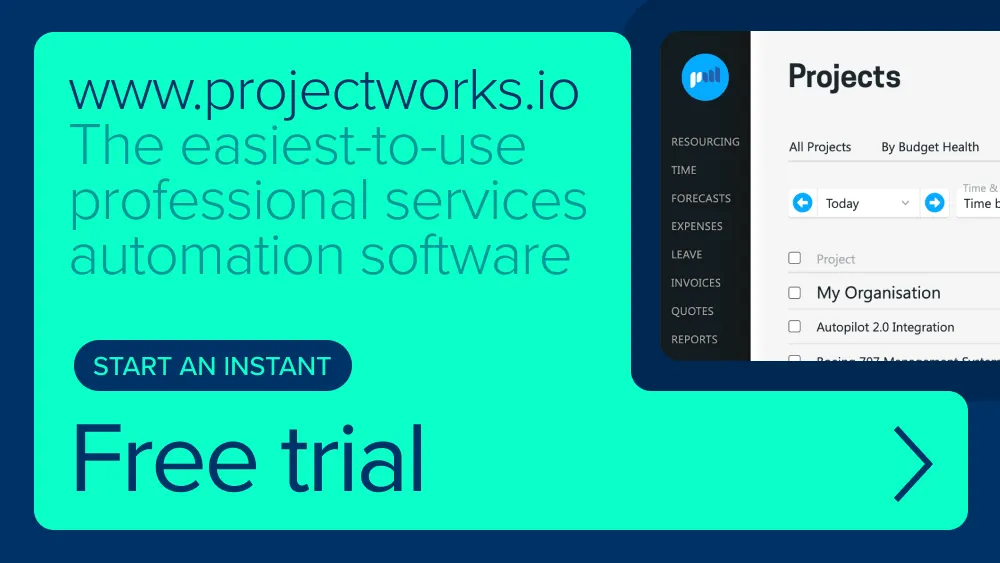
Citations
Cameron, E., & Green, M. (2019). Making sense of change management: A complete guide to the models, tools and techniques of organizational change. Kogan Page Publishers.
Hodges, J., & Gill, R. (2014). Sustaining change in organizations. Sage.
Siren, P., Anthony, S. D., & Bhatt, U. (2022). Persuade Your Company to Change Before It's Too Late. HARVARD BUSINESS REVIEW, 49-53.
Torppa, C. B., & Smith, K. L. (2011). Organizational change management: A test of the effectiveness of a communication plan. Communication Research Reports.
Tubb, Andrew. (2016). Succeeding in disruptive times: critical factors for business transformation success. KPMG.
Related Articles

Scaling with Professional Services Automation in the Age of AI: What It Really Takes to Reach $100M
January is often a time of planning, strategizing, and envisioning after a season of reflection. You might be wondering what it will take to get to the next level of growth with your consulting firm… especially in a time where AI can rather fuel your dreams, or overcomplicate and slow you down.