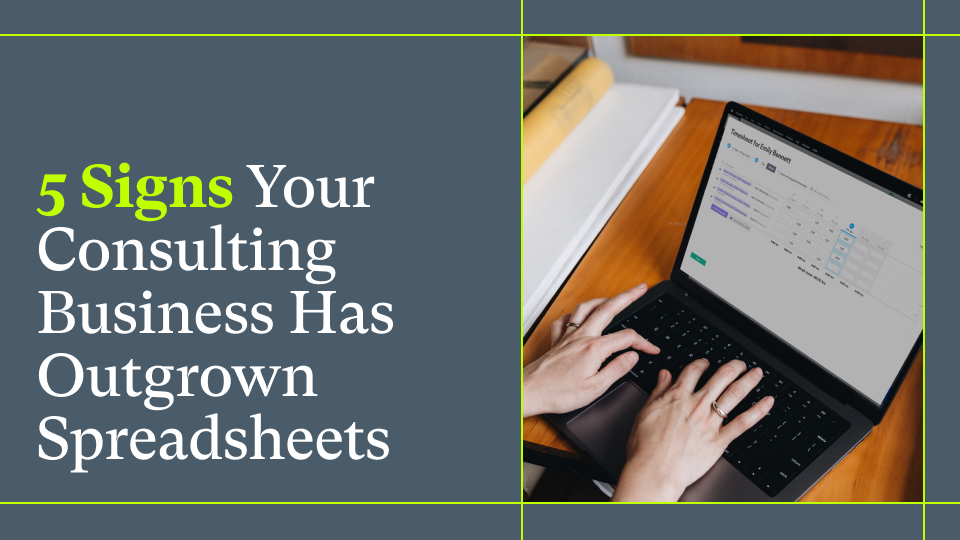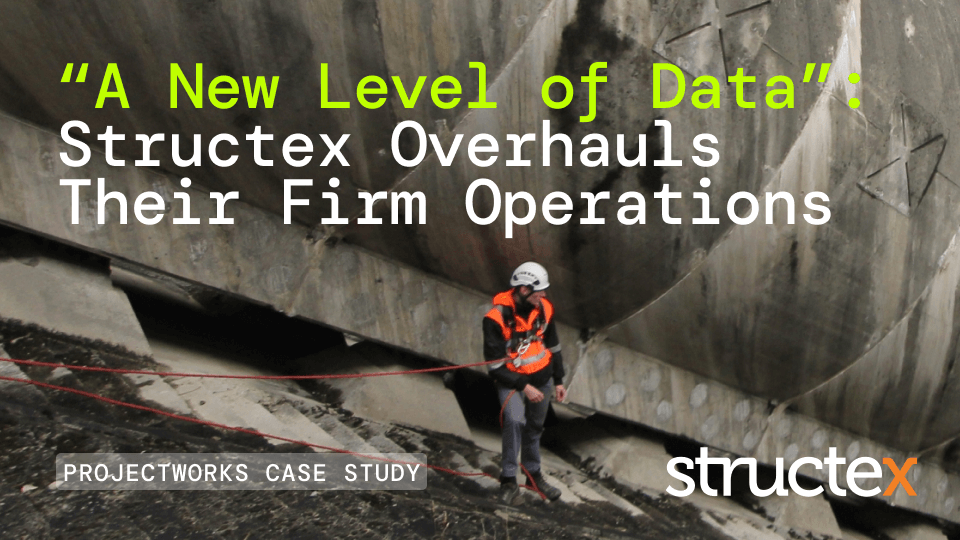No More Timesheet Admin for Software Specialists: Integrate Azure DevOps with Projectworks Time Tracking Software

Do you run a software services consultancy? Maybe you’re a delivery lead and struggling to track your employees' time accurately? If so, you probably know the pain of chasing timesheets, patching data together across tools, or realizing - too late - that your project burn has outpaced your budget.
For delivery leads and project managers, accurate time tracking is one of the hardest (and most essential) parts of running a profitable consulting business. When your developers work in Azure DevOps, but your financials, resourcing, and forecasting live somewhere else, visibility breaks down - and so does control.
Our native Projectworks + Azure DevOps integration solves this disconnect. It lets your developers record their hours directly in Azure DevOps time tracking software, before automatically pulling this data into Projectworks for project and resource management.
Why Consulting Time Tracking Is So Hard
Software consulting teams often run on dozens of different tools - task management, code repositories, testing platforms, invoicing systems - and none of them “talk” to each other. The result?
- Inaccurate time entries because developers forget or double-handle data
- Lost visibility into project burn, margin, and resourcing
- Delayed invoicing and forecasting errors that ripple through the business
We know that disconnected systems are a major barrier to successful project management, and we wanted to make sure you could connect your development work with your project time tracking, resourcing, invoicing, and forecasting.
Our native integration connects Projectworks - a Professional Services Automation (PSA) tool that brings timesheet software, expense tracking, resourcing, invoicing, and forecasting together in one intelligent platform - with Azure DevOps, a Microsoft platform designed specifically to help design, build, test, and deploy software. Because developers are doing their day-to-day work in DevOps, it makes sense for them to be able to record their daily hours in DevOps too, so they don’t have to jump between tools.
By connecting Azure DevOps with Projectworks, developers only need to enter their time tracking data once. They can be confident their hours will pull through accurately to Projectworks, where they will inform timesheets, resourcing, and project financials. The whole team will have instant visibility into budget burn and margin - plus, your employees will save time, avoids the cognitive dissonance involved in “context switching” between software platforms, and can stay focused on the billable work at hand.
Read on to discover how Projectworks leverages time codes in Azure DevOps to help you deliver profitable projects on time and on budget.
Learn how Projectworks helps specialist software consultancy, bdna, drive 60% growth
What is Azure DevOps?
A Microsoft offering, the Azure DevOps platform covers all activities within the lifecycle of planning, coding, building, testing, deploying, and operating custom software. Azure DevOps time management software allows teams to plan and collaborate effectively, and build and deploy applications seamlessly.
Time tracking in Azure DevOps gives project managers a real-time understanding of progress, enabling cross-functional teams to work together at a much faster pace than with traditional approaches.
Azure DevOps is available in the cloud or on-premises. It is extremely flexible and, despite being a Microsoft product, can be used on any platform or coding language.
Benefits of Using Azure DevOps for Project Time Management Include:
- 99.9% uptime and 24/7 customer support
- Regularly updated feature-set, with new features added every few weeks
- Regular, automated upgrades
What is Projectworks Professional Services Automation Software?
If you are selling your time and expertise through project-based work - like many firms do in software services - then you need a professional services automation software (or PSA software). These platforms handle all the admin involved in running your firm operations; the best platforms also make sure you have a strong grasp on your project financials - both now and into the future. This way, you can put your firm on auto-pilot, avoid risk, and optimize for even better pitches and hires. Your effort can be focused on the details of your projects - where your expertise really shines.
Benefits of Using Projectworks with Azure DevOps
Using a specialized PSA software like Projectworks alongside DevOps' software development platform offers a range of benefits:
1. Eliminate Double Handling of Data in Timesheet Software
Consulting developers can log time to their Projectworks timesheet from within DevOps on a project-by-project basis. Time entries can link to existing time codes on projects, or they can create new time codes in Projectworks. High-fidelity time code mapping means that project managers can accurately invoice clients based on the work that has been completed.
Without an integration between these two platforms, developers would need to log time both in DevOps and in Projectworks, risking human error and a poor data foundation for your project reporting. To further ensure accurate project time management, Projectworks has time-locking that prevents users from editing time once it’s been submitted.
2. Improve Forecasting and Resource Allocation
Projectworks gives project managers an accurate view of team capacity and project progress. With Projectworks' advanced reporting, you’ll know which projects are burning through their budget too fast, which staff members are underutilized, and where to make adjustments to staffing and scope before it’s too late.
3. Empower Developers and Project Managers
By logging time directly in DevOps, your team avoids context switching and stays focused. Time is logged accurately, so managers can trust that project performance data is complete and up to date. Delivery leads are no longer making fuzzy project calls based on their intuition - they’re making informed calls based on real-time data.
How Does the Projectworks + Azure DevOps Time Tracking Integration Work?
The Projectworks + DevOps integration streamlines consulting time tracking, so your team can spend more time on projects and less time on admin. Your developers will only have to enter their time once, but it will appear in both platforms.
How to Set Up the Projectworks + DevOps Time Tracking Integration
- Install the Projectworks time tracking app
- Enable the Azure DevOps integration directly within Projectworks
- Developers then log their hours against time codes on DevOps tasks or items
You can choose whether employees can create new time codes or only log time against existing ones. Once submitted, their time entries automatically populate their Projectworks timesheet - no re-entry, no lost data.
Leveraging this professional services time tracking integration enables developers to focus on software development, while project managers are saved from having to chase up time entries and handle timesheet software data twice.
Why This Integration Matters for Software Consulting Firms
This integration isn’t just about convenience - it’s about reducing project risk and increasing profitability.
When developers log time in-the-moment in DevOps, and that data immediately feeds into Projectworks:
- Project managers gain visibility into progress, burn rate, and utilization
- Finance teams get reliable data for invoicing, WIP, and forecasting
- Developers stay focused on their work instead of admin
- Leadership gets clarity on which projects are profitable - and which are drifting
This is where most firms struggle: their systems don’t surface risks until they’re already expensive. The Projectworks + DevOps integration changes that, helping you spot issues early and make proactive decisions backed by live data.
Summary
Disconnected systems make it hard to understand project health and profitability until the damage is already done. Projectworks harnesses DevOps time tracking to enable software teams to deliver great work while providing unparalleled project insights.
- Developers log their hours once; data flows everywhere it needs to.
- Project managers see live utilization, budget, and margin insights.
- Finance teams invoice accurately and forecast with confidence.
Projectworks centralizes time tracking software for consultants, resourcing, invoicing, reporting, and forecasting in one platform. Together, Projectworks and Azure DevOps enable your team to deliver great software - profitably. To find out more, get a demo today.

Related Articles

Scaling with Professional Services Automation in the Age of AI: What It Really Takes to Reach $100M
January is often a time of planning, strategizing, and envisioning after a season of reflection. You might be wondering what it will take to get to the next level of growth with your consulting firm… especially in a time where AI can rather fuel your dreams, or overcomplicate and slow you down.