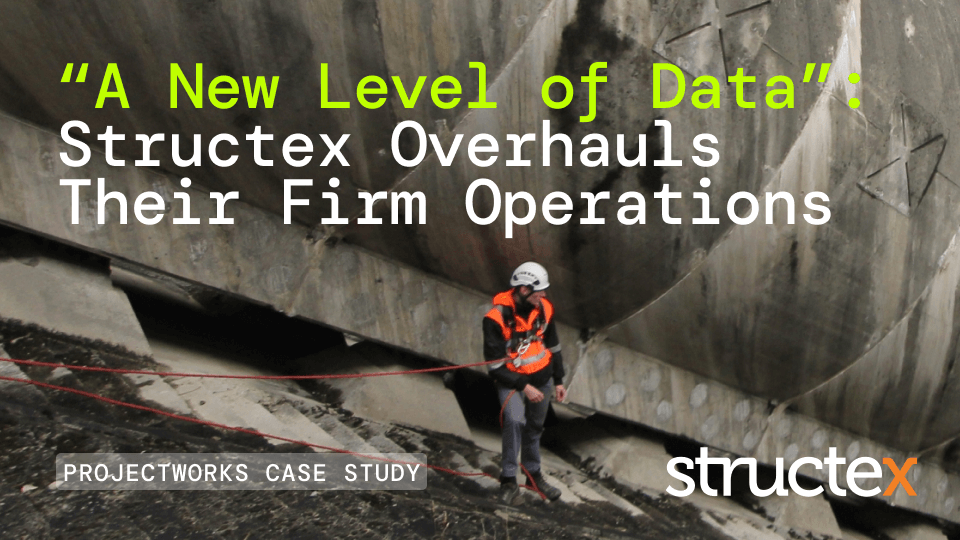Managing Your Project Budget Using PSA Software
%20(1).avif)
EEffective management of project expenses in a PSA software platform is crucial for staying on budget and ensuring financial success.
Having a clear project budget in professional services automation (PSA) software ensures you can plan, allocate resources, and estimate costs accurately from the start. Comparing actual expenses to your forecast regularly allows you to catch potential overspending early and adjust as needed.
It also helps manage unexpected costs by setting aside contingency funds, reducing the risk of overruns. A solid budget keeps everyone aligned, builds trust with clients, and ultimately helps your project succeed within its financial limits.
Today, we are going to share with you the best practices for creating a project budget.
7 steps for creating and monitoring a project budget, with help from PSA software
1. Define the project scope
Start with clear project scope in your PSA tool. This foundation drives resourcing plans, time and expense estimates, and costs for each phase. A well-defined scope prevents misunderstandings, aligns stakeholders, and sets the path for accurate cost planning.
.webp)
2. Break down project time and expenses
Divide work into manageable tasks in your PSA and assign detailed costs for each. This includes estimating labor, materials, equipment, and overhead expenses. Breaking costs into smaller parts offers more transparency and makes it easier to track areas like time and expenses where potential savings or overruns could happen.
3. Estimate costs
Cost estimation is essential: use historicals from your PSA tool, industry benchmarks, or expert input to forecast time and expenses. Consider variables like inflation, labor rates, and material costs that could impact the budget. Proper estimation helps avoid overruns and aligns delivery and finance tooling in your PSA platform.
4. Include contingency reserves
Every project involves uncertainties, so including contingency reserves in your budget is critical. Setting aside 10-20% of the total budget allows flexibility when unexpected costs or risks occur. These reserves act as a financial safety net, keeping the project on track during challenges.
5. Capacity plan with resourcing software
Use resource management software to assign people and materials to each task and budget line. Consider skills, timelines, costs, and capacity; placeholder resourcing can reserve roles before people are named. This ensures resources are used efficiently and costs remain controlled throughout the project.

6. Monitor project budgets in real-time
Monitor real-time actuals versus budget and forecast in live financial dashboards provided by your PSA tool. Regular monitoring reveals early signs of overspending or unexpected costs. Making adjustments as soon as issues arise keeps the budget under control.
7. Collaborate with clients
Your clients will be able to provide valuable insights into resource needs, potential risks, and financial constraints. This collaboration identifies funding priorities and cost-saving opportunities, and smooths invoicing later.
Better budget planning with clients
Research highlights that projects are 57% more likely to succeed when stakeholders actively participate in the planning process.
To improve budget planning with project clients, start by engaging them early in the process to gather insights on resources, challenges, and financial constraints. Regular reviews in your PSA tool align everyone on budget priorities and minimize misunderstandings.
Tools that allow for real-time budget tracking ensure transparency, enabling clients to see updates and suggest changes as needed.
Contingency reserves for unexpected costs
.webp)
As mentioned above, unforeseen costs can arise at any stage of a project, which is why incorporating contingency reserves into your budget is a best practice.
Setting aside 10-20% of the total budget as a contingency allows flexibility to handle unplanned expenses, such as material cost increases, delays, or scope changes.
These reserves serve as a buffer to absorb financial shocks without derailing the entire project. Research shows that projects without a contingency reserve are more likely to experience overruns and timeline extensions.
Tools for budgeting using PSA software
PSA software like Projectworks is a must-have tool for modern budgeting, by providing real-time financial insights and automated time and expense tracking. These platforms streamline the budgeting process by tracking and forecasting costs, and identifying potential risks.
With PSA tools, you can assign resources efficiently, so make sure to use the resource allocation feature to prevent going over budget on labor or materials. Regularly generating financial reports and going over them with your team, will ensure everyone is aligned on the financial health of the project.
Here are a few reports our customers love to keep their budgets on track:
- Forecast vs Budget report: Tracks actual costs against forecasts to spot discrepancies early.
- WIP by Budget report: Monitors work not yet invoiced to avoid budget overruns.
- Budget-level resourcing: Allocates resources at the project phase level to control spending.
- Organisation-wide budget reports: Provides a clear overview of financial health across all projects.
Managing project expenses
Effective management of project expenses is crucial for staying on budget and ensuring financial success. PSA software simplifies this process, offering real-time tracking of both current and planned expenses. This is vital for maintaining a clear picture of your financial health throughout the project. Features like billable expense marking, tax handling, and automatic currency conversion ensure that nothing slips through the cracks.
The impact of poor budgeting on project success
Poor budget planning can have severe consequences on the success of a project. Without a clear, well-thought-out budget, projects often face cost overruns, delays, and scope changes that negatively impact the final result. According to research, projects with weak budgeting practices are 45% more likely to exceed their financial limits.
The lack of adequate resource allocation, failure to anticipate risks, and poor communication with clients are all contributing factors. These issues can quickly escalate, leading to dissatisfied clients, loss of trust, and, in some cases, the cancellation of the project altogether. To avoid these pitfalls, project managers must ensure that the budget is realistic, flexible, and aligned with project goals from the outset. Regular budget reviews, client involvement, and accurate cost estimation play key roles in preventing budgetary issues.
The keys to successful project budgeting using PSA software
Successful project budgeting requires a mix of accurate planning, careful resource allocation, continuous monitoring, and strong collaboration with clients – all of which a good PSA software solution enables.
A well-structured budget not only helps track financial progress but also serves as a foundation for the entire project, guiding decisions and ensuring that goals are met within financial constraints. The importance of contingency planning, ongoing budget reviews, and learning from past projects cannot be overstated.
When these best practices are applied, the chances of completing a project on time and within budget increase significantly. Project budgeting is not just about keeping costs down—it's about delivering value, ensuring client satisfaction, and maintaining control over the project’s financial health from start to finish.

Related Articles

Scaling with Professional Services Automation in the Age of AI: What It Really Takes to Reach $100M
January is often a time of planning, strategizing, and envisioning after a season of reflection. You might be wondering what it will take to get to the next level of growth with your consulting firm… especially in a time where AI can rather fuel your dreams, or overcomplicate and slow you down.