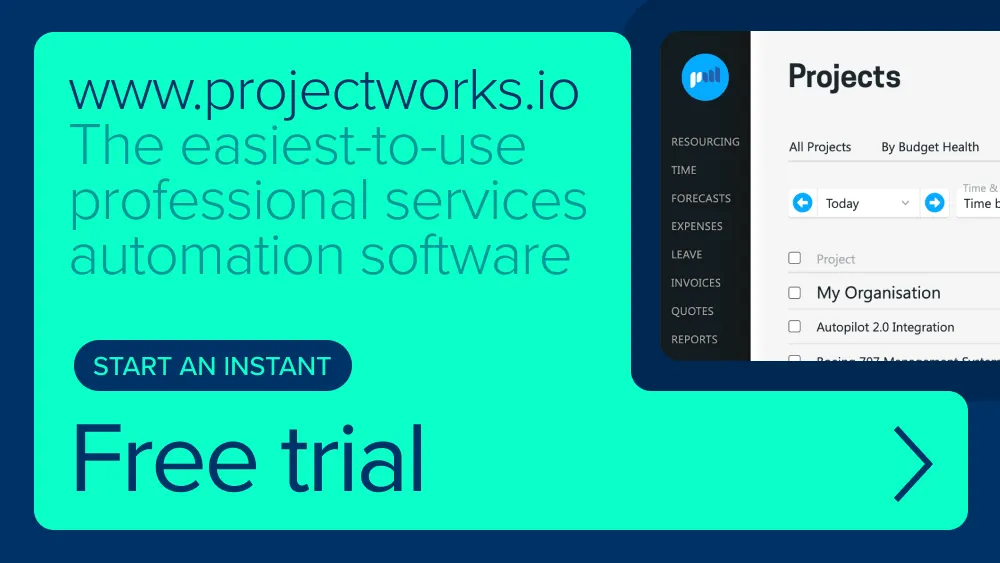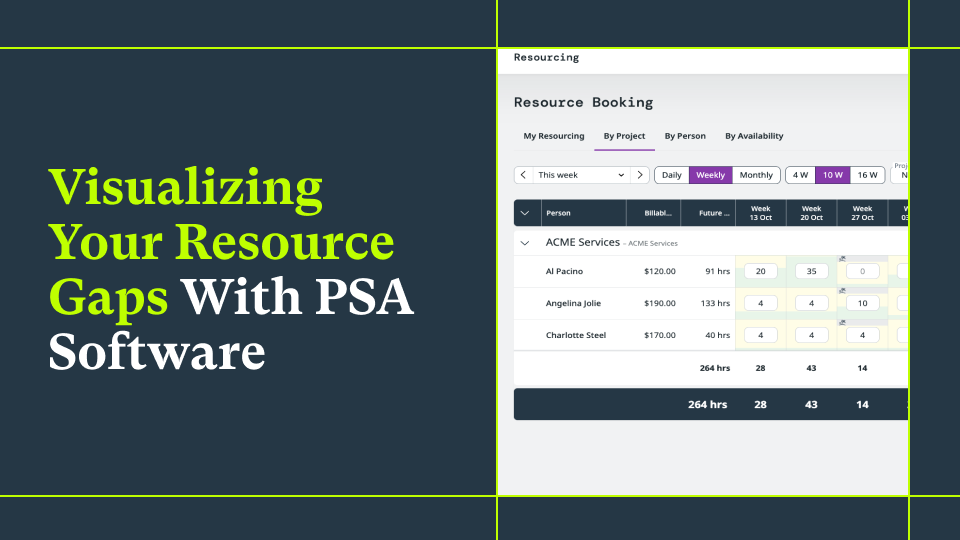How To Calculate Your Utilization Rate

Measure your team's productivity by learning to calculate your firm's utilization rate. Pro tip: PSA software calculates it for you, helping you to make the most of your people and grow your consulting firm's profitability.
Utilization is a crucial metric for consultancies seeking to monitor how effectively they're using their team's time, and ultimately grow profitability.
In this article, we'll delve into why utilization rates are important for professional service firms, the manual utilization rate formula, and the benefits of leveraging automation through PSA software thats been designed for professional services industries such as engineers, software services, architects and consultants.
What Is A Utilization Rate At A Professional Service Firm?
Utilization measures how much time a consultancy's team spends on billable work, usually shown as a percentage. The calculation involves comparing billable hours to total hours worked. A high employee utilization rate indicates that professionals are effectively maximizing their time on revenue-generating activities, contributing to the profitability of projects and ensuring optimal resource utilization.
How Can I Measure My Utilization?
To measure an individual's utilization, you’ll need 2 things: the number of billable hours they worked and how many hours they are resourced.
Utilization rate calculation: billable hours ÷ total hours x 100 = utilization rate.
For example, if one employee submits 36 hours of billable time for their 40-hour week, their utilization would be 90%.
Example calculation: 36 ÷ 40 x 100 = 90.
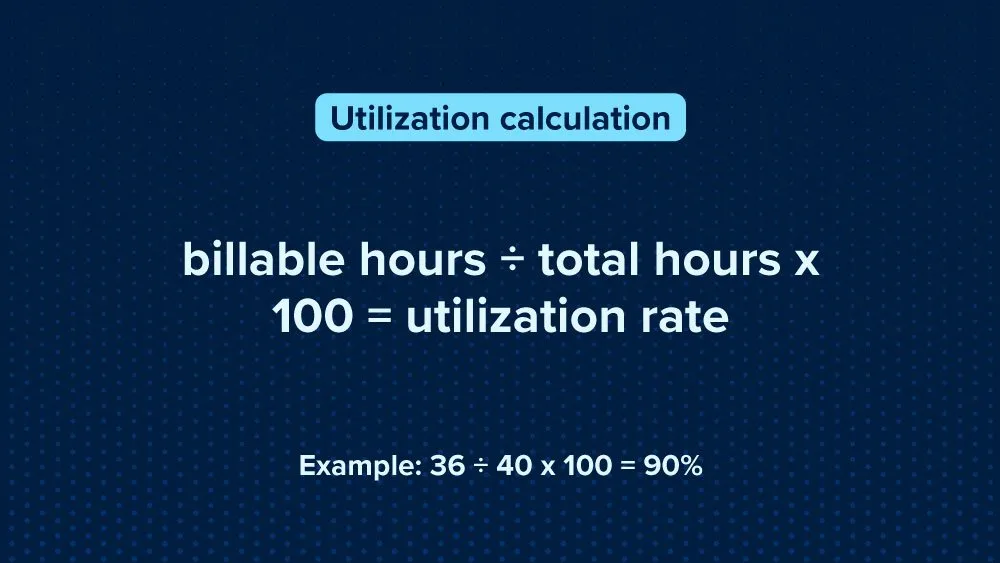
If you want to know your whole company's utilization rate, you want to multiply all employee's rates and divide them by the number of employees.
Calculation: UR (utilization rate) x UR x UR x UR ÷ 4 = average utilization rate.
Where PSA Software Changes The Game: Automatically Measure Utilization Rates
Use PSA software to quickly monitor utilization rate rates for individuals, projects, and companies.
It does this with the data submitted by employees on timesheets and your resourcing plan, saving you time on manual calculations while still allowing you to keep an eye on your people's productivity. It also allows you to define individual targets for your people, which is useful for setting realistic expectations.
Your leaders may have a lower goal because they handle tasks that don't generate income, such as managing their team members. However, these tasks are necessary for your business. In contrast, you might assign higher targets to junior employees, expecting them to spend most of their time on billable work. By using PSA software, you can optimize your utilization rate across all levels of your firm.
How Resource Management Software Can Help Improve Your Utilization Rate
Resource management software within your PSA tool lifts utilization by turning guesswork into live, portfolio-wide visibility. Capacity heatmaps show who’s over or under-loaded, skills and role tags match demand to the right people, and leave/calendar integrations keep plans realistic.
With placeholder roles you can reserve capacity early, then swap to named staff without rebuilding the schedule. Scenario planning helps you compare options (hire, defer, subcontract) before committing, while actuals flowing in from timesheets tighten forecasts.
The result: smoother allocation, fewer bench hours, and a sustained uptick in utilization rate.
A High Utilization Rate Will Contribute Towards Your Consulting Firm's Growth
In summary, understanding your utilization is important for consultancies aiming to improve the profitability of their firm, and utlimately their growth rate.
“Projectworks allowed me to drill down into finances at the project level, person level, and company level. I could see what was working, and what needed to change much faster than before.” Charles Camp, Managing Director (UK & EU) & Chief Financial Officer, Scendea
See how Scendea have grown 168% using Projectworks
If you are curious about what a good utilization rate is for your unique business model, click here to check out our article on benchmarks for professional services firms.
If you're interested in seeing Projectworks PSA software in action, book a demo for your professional services firm today.